DOCLINE Login Guide
To log into DOCLINE, users need two accounts: a DOCLINE account and an external account for identity verification. Most users verify using Google accounts. However, users from federal libraries or NIH-affiliated Research Organizations have alternate methods available.
For First-Time Users:
For First-Time Users:
- Ensure the email of your external account (e.g.,Google, Login.gov, federal SmartCard, or Research Organization) matches your DOCLINE username.
Tip: You don't need a Gmail account to create a Google Account. You can use your non-Gmail email address to create one instead.
Use an existing email address:
-
-
- Go to the Google Account Sign In page.
- Click Create account.
- Enter your name.
- Click Use my current email address instead.
- Enter your current email address.
- Click Next.
- Verify your email address with the code sent to your existing email.
- Click Verify.
-
- Verify the functionality of your external account's login on platforms like Google, Login.gov, etc., to ensure its successful operation outside DOCLINE.
Tip: Here's a breakdown of how you can set up and use a Google.com account without a phone, along with important considerations:
-
-
- Google Authenticator App: You can use the Google Authenticator app to generate authentication codes for two-factor authentication (2FA). This doesn't require access to your phone number.
- Backup Codes: Google provides backup codes that you can use for authentication in case you don't have access to your phone. These codes are generated in advance and can be used as a backup authentication method.
- Security Key: Google supports the use of security keys for authentication, such as USB or NFC security keys, which do not rely on a phone.
-
Login Steps:
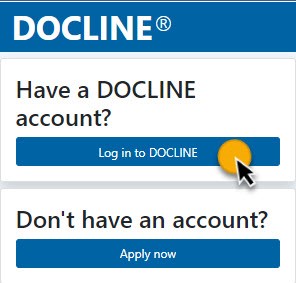
2. On the NIH Sign in screen: Choose your preferred identity verification method and click the corresponding button.
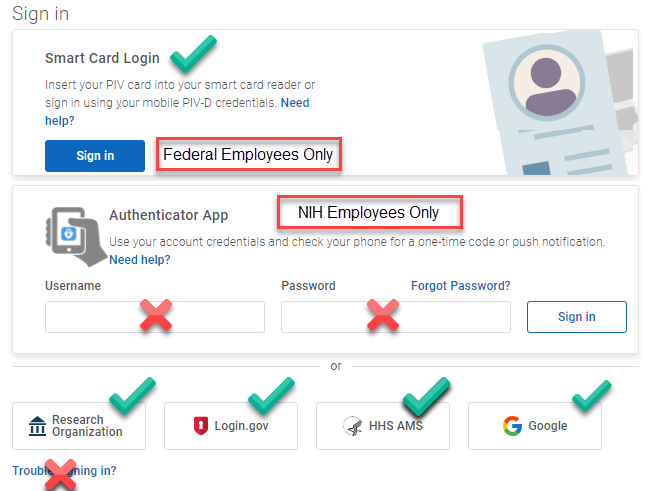
3. Depending on your selections, follow the respective login prompts.
Note: The ‘Forgot Password’ and ‘Trouble Signing In’ links are exclusively for NIH employees. If you forget your password, reset it on the specific platform (Google or Login.gov). DOCLINE doesn't store passwords, so they can't be reset within DOCLINE or by its support.
4. Click NEXT or complete the sign-in based on your selected method.
Upon successful login, the "DOCLINE Activity & Status" for your library will be displayed. If issues arise, refer to the suggested troubleshooting steps before contacting DOCLINE Support for login assistance.
Important: After initial login, changing login methods requires DOCLINE Support's intervention. Users can maintain multiple DOCLINE usernames and external accounts with different emails for alternate login techniques.
Last Reviewed: February 22, 2024

