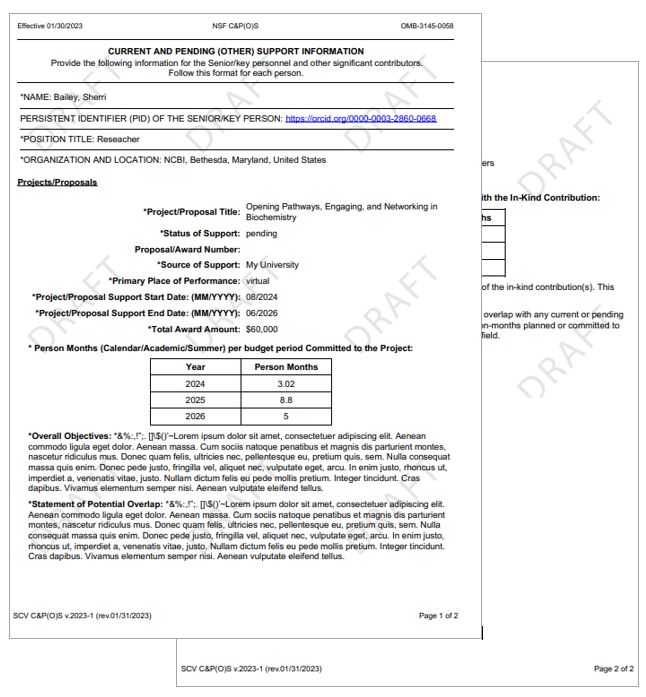NSF Current & Pending (Other) Support
Current and Pending (Other) Support information is used to assess the capacity of the individual to carry out the research as proposed and helps assess any potential scientific and budgetary overlap/duplication, as well as overcommitment with the project being proposed. Detailed information and instructions are available in the Proposal and Award Policies and Procedures Guide (PAPPG) Chapter II.D.2.h(ii).
Click here for additional information
Policy Question?

What is required?
Current and Pending (Other) Support must be provided separately for each individual designated as senior personnel. Senior personnel include the individuals designated by the proposer/awardee organization and approved by NSF who contribute in a substantive, meaningful way to the scientific development or execution of a research and development project proposed to be carried out with an NSF award. Senior personnel must prepare, save, certify, and submit these documents as part of their proposal via Research.gov or Grants.gov.
Senior personnel are required to disclose contracts associated with participation in programs sponsored by foreign governments, instrumentalities, or entities, including foreign government-sponsored talent recruitment programs. Further, if an individual receives direct or indirect support that is funded by a foreign government-sponsored talent recruitment program, even where the support is provided through an intermediary and does not require membership in the foreign government-sponsored talent recruitment program, that support must be disclosed. Senior personnel must also report other foreign government sponsored or affiliated activity. Note that non-disclosure clauses associated with these contracts are not acceptable exemptions from this disclosure requirement.
Who are senior personnel?
Senior personnel include the individuals designated by the proposer/awardee organization and approved by NSF who contribute in a substantive, meaningful way to the scientific development or execution of a research and development project to be supported by an NSF award. Senior personnel must prepare, save, certify, and submit these documents as part of their proposal via Research.gov or Grants.gov.Please note: Current and Pending (Other) Support must be provided separately for each individual designated as senior personnel.
What are the different status of support?
- Current – all ongoing projects, or projects with ongoing obligations, from whatever source irrespective of whether such support is provided through the proposing organization or is provided directly to the individual.
- Pending – any proposal currently under consideration for funding (including this proposal) from whatever source irrespective of whether such support is provided through the proposing organization or is provided directly to the individual.
How do I get started?
2. Enter the document title
3. Select Current and Pending (Other) Support
4. Select Start with a blank document or Existing Document

What are the sections of Current & Pending (Other) Support?
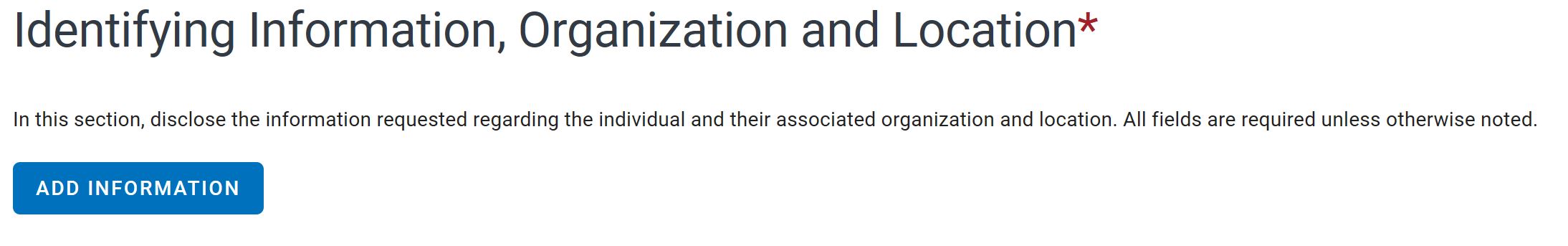
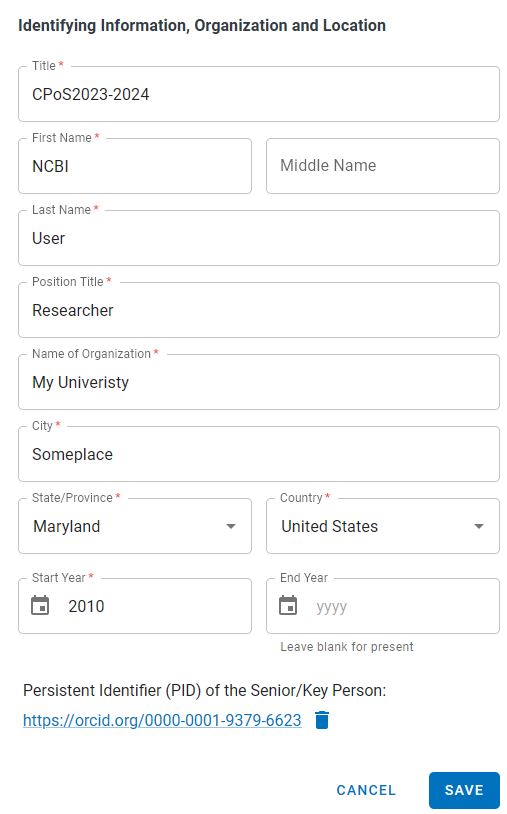
Here's how it should look:

Project/Proposal Summary
Disclose ALL existing projects, as well as all projects currently under consideration for funding, in accordance with the definitions for “current” and “pending” below. Unless otherwise specified, there is no page or character limit. A separate submission must be provided for each active project/pending proposal.
Step 1:
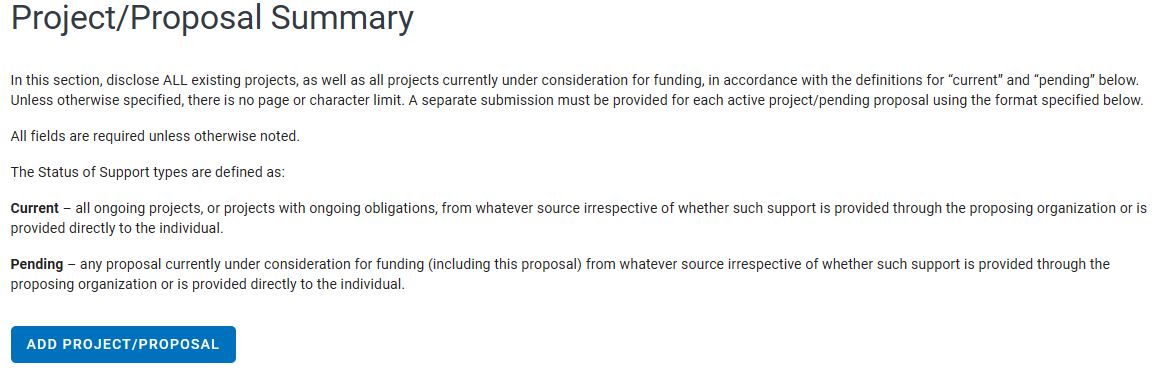
Step 2:

Here's how it should look:

In-Kind Contribution Summary
Disclose ALL in-kind contributions related to current and pending support. In-kind contributions include, but are not limited to, office/laboratory space, equipment, supplies, and employee or student resources.
A separate submission must be provided for each active project/pending proposal.
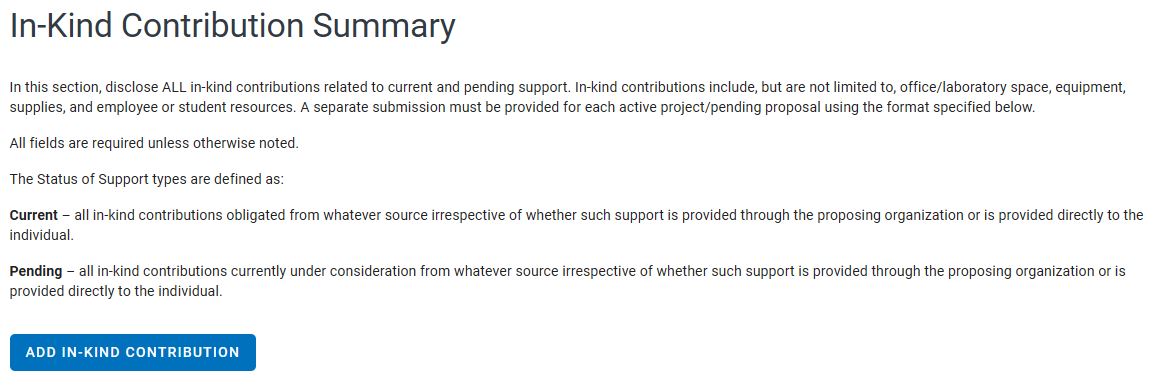
Step 2:

Here's how it should look:
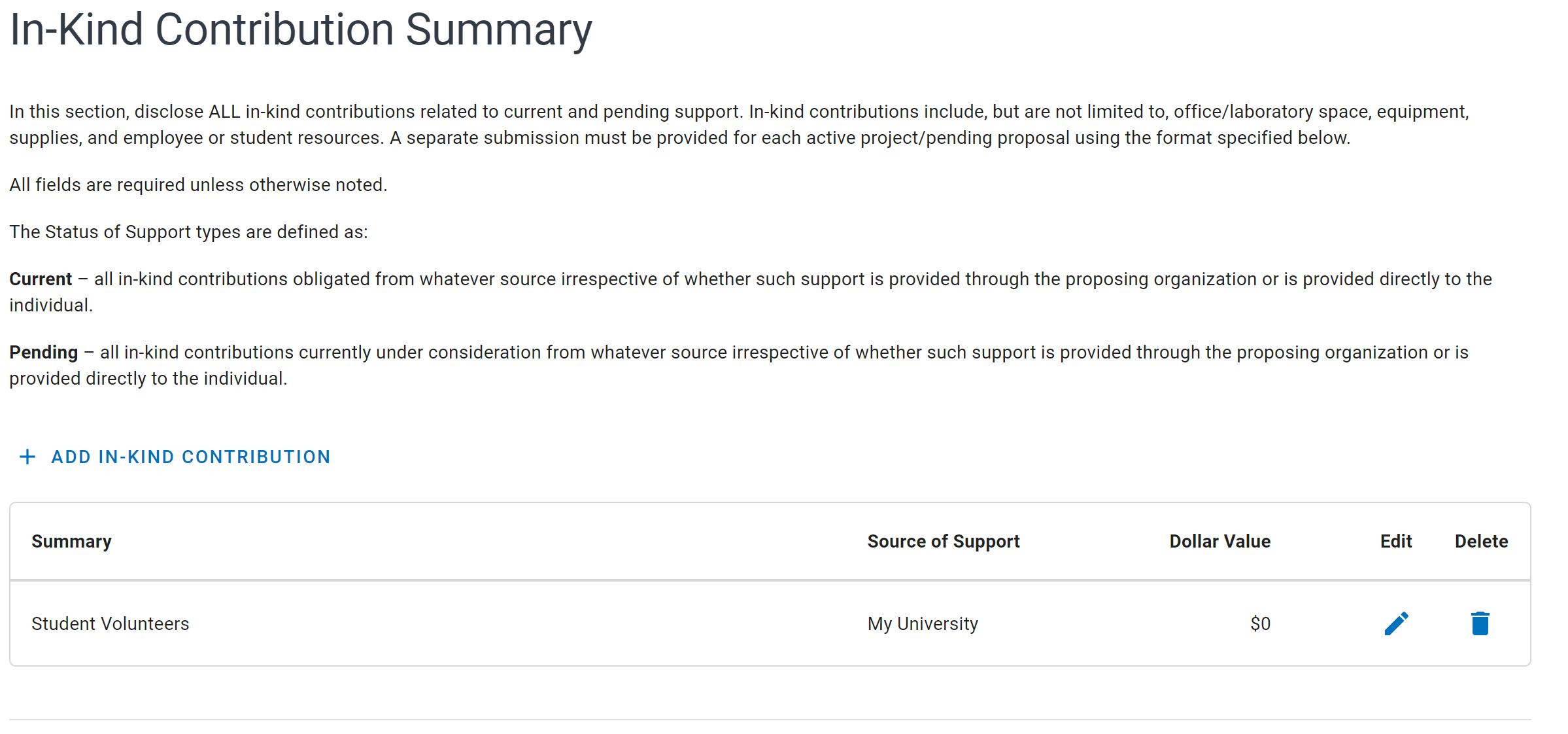
View Draft & Certification
Delegates and senior personal are able to crate a draft PDF for review at any time.
Senior personnel are required to certify that the information provided is accurate, current, and complete.
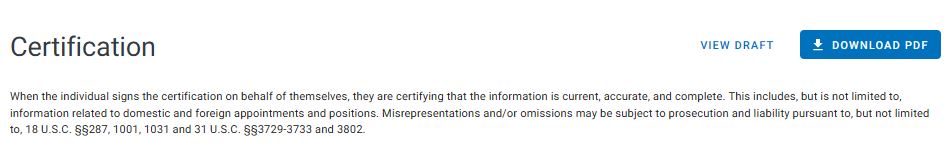
Step 2:
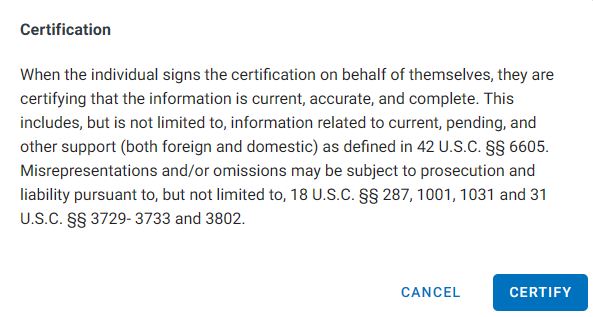
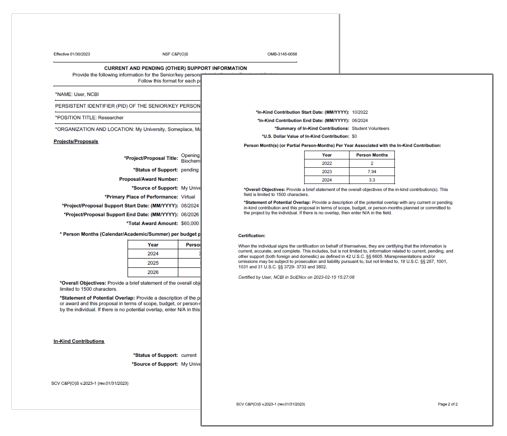
Are you a delegate? If so, the PI, co-PI, and Senior Personnel are required to certify the document prior to downloading.
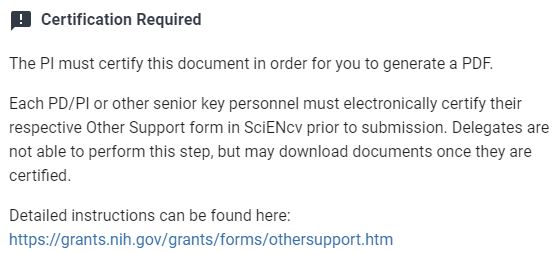
Your Turn:Create a Current and Pending (Other) Support Document
Click here to start-
- Click in the Document name field
- Select NSF Current and Pending (Other) Support
- Click Create
- Click Add Project/Proposal [skip the Identifying, Information, Organation and Location section]
- Click Project/Proposal Title
- Select Pending
- Click all required fields
- Click ADD YEAR to select two additional years (total of 3 entries)
- Click the remaining required fields and Save
- Review the table for Project/proposal
- Click Add In-kind Contribution
- Click in the Document field name
- Select Current from Status of Support
- Click all required fields
- Click ADD YEAR to select two addtional years (total of 3 entries)
- Click the remaining required fields and Save
- Click Download PDF and AGREE
- Click in the Document name field
 If you get stuck, click anywhere on the screen for a hint.
If you get stuck, click anywhere on the screen for a hint.The NCBI Help Desk
-
Assist customers using NCBI tools for Federal pre-award biosketches/financial support documentation and post-award NIH compliance
-
Provide expert advice on NCBI login and account management support
-
Provide guidance and troubleshooting for NCBI tools and resources
How do I contact the NCBI Help Desk?

Last Reviewed: October 16, 2023