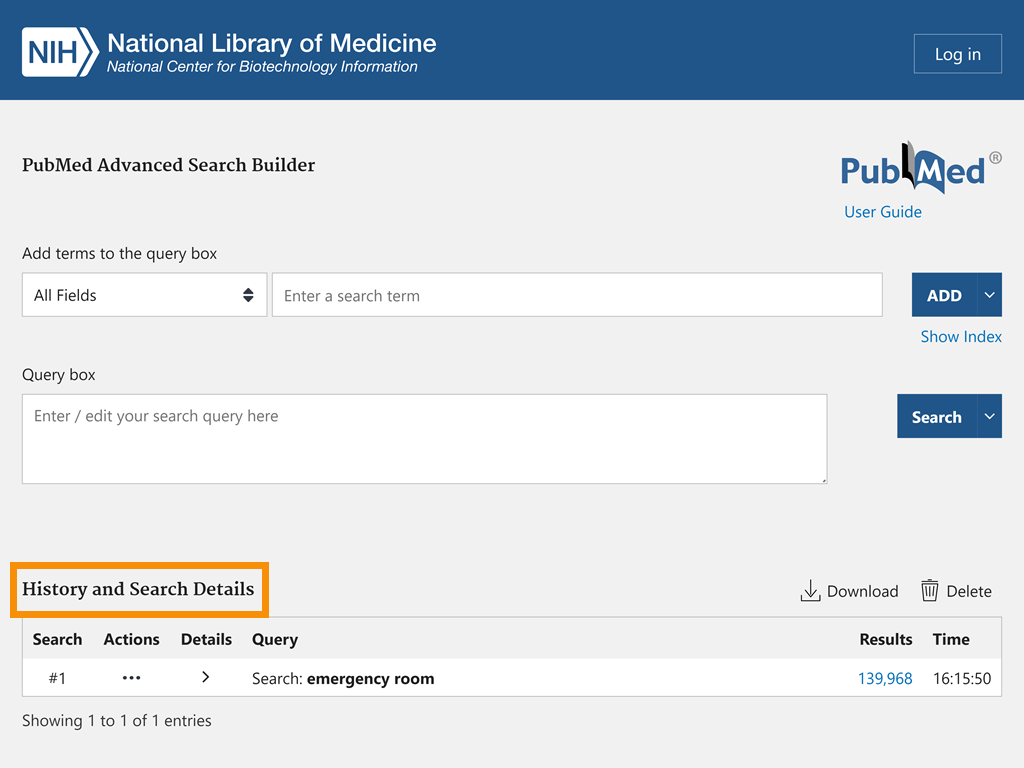How Do I See and Document What PubMed Is Searching?
History and Search Details
The History and Search Details can be found near the bottom of PubMed's Advanced Search Builder page.
The History and Search Details show any MeSH terms that your search terms were mapped to during Automatic Term Mapping (ATM). For example, emergency room automatically maps to the MeSH Heading emergency service, hospital.
Your Search Details will also show you any additional terms that PubMed includes for a more complete search, including:
- Singular and plural forms
- British and American spelling variants
- Other related terms
You can use the Download feature to document your search strategies. The .csv file contains a list of your searches for your current session, including your original query, sort order, filters applied, search details (including mapped terms but NOT explosions – which are covered in the next section), the number of results, and the time that the search was conducted.