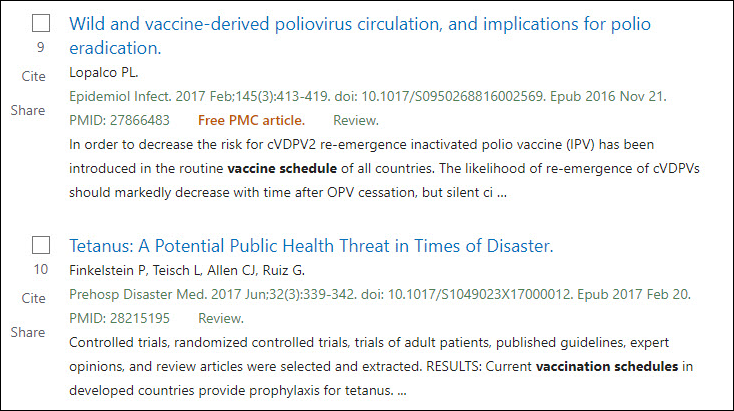PubMed Update: Wildcard Search Improvements. NLM Tech Bull. 2024 May-Jun;(458):e5.
PubMed search syntax now supports expanded use of the asterisk (*) wildcard character. Previously, a wildcard could only be used for truncation at the end of a term or phrase to search for alternate endings. With this update, wildcards can be used in the middle of a term or phrase, and multiple wildcards can be used in the same term or phrase.
How to use wildcards in your PubMed search
To create a wildcard search in PubMed, use the asterisk (*) character to substitute for 0 or more characters in a term or phrase. For example, "vaccin* schedul*" will find results that include "vaccine schedule", "vaccine scheduling", "vaccination schedules", and more variations of this phrase.
- A wildcard (*) substitutes for 0 or more characters.
- Terms must have at least 4 characters before the first wildcard: colo*
- Multiple wildcards can be used in the same term: organi*ation*
To use wildcards in a phrase search, use any of the following formats:
- Enclose the phrase in double quotes: "breast feed*"
- Use a search tag: breast feed*[tiab]
- Use a hyphen: breast-feed*
Phrases can include more than one wildcard: "colo* cancer*"
Wildcard searching is documented in the PubMed User Guide.
What's new in this update
Previously, a wildcard could only be used for truncation at the end of a term or phrase to search for alternate endings, and each term or phrase could include only one wildcard.
With this update:
- Wildcards can be used in the middle of a term: colo*r
- Terms can include multiple wildcards: organi*ation*
- These changes are also available for phrase searches: "tumo*r associated macrophage*"
When to use wildcards in your PubMed search
Wildcard searching provides another tool in your search toolkit. It can be used to look for alternate spellings, term endings, or variations of a phrase. It can be particularly useful to capture variations of a phrase, since phrase searches turn off PubMed's Automatic Term Mapping and do not include alternate spellings or singular/plural forms.
When doing a wildcard search, keep these considerations in mind:
- PubMed searches for all possible variations of a term when a wildcard is used; this means results may include additional terms that you did not intend to capture with your query. For example, a search for gene* finds records including the terms gene, genes, genetic, and genetics, but also terms such as generate, generation, general, genesis, and more.
- Wildcards turn off automatic term mapping and the process that includes the MeSH term and any specific terms indented under that term in the MeSH hierarchy. For example, heart attack* will not map to the MeSH term Myocardial Infarction or include any of the more specific terms, such as: Myocardial Stunning; Shock, Cardiogenic.
- It may not be necessary to use wildcard searching to capture both British and American spellings for individual terms, because automatic term mapping includes alternate spellings for many terms. We recommend trying your search terms without wildcards or double quotes, checking the Search Details to see how PubMed translated your search, and then updating your query to refine your search as needed.