Compare PDB and AlphaFold Structures in iCn3D
Author: Alexa M. Salsbury, PhD
iCn3D Shortcuts and Help Docs
1. Go to iCn3D: Web-based 3D Structure Viewer
2. Input your PDB and AlphaFold IDs, "3NOS,P29474", and Click on Load Biological Unit
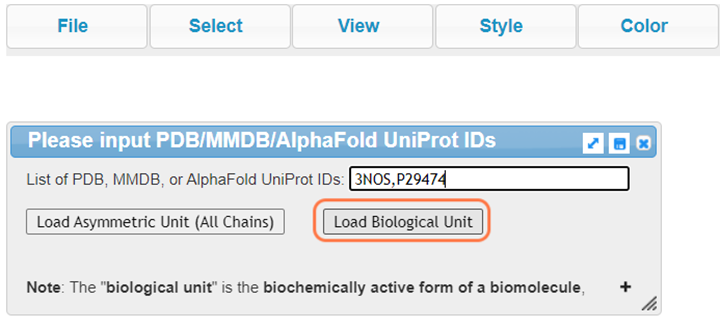
3. Orient yourself to the structures
Change style, color, and orientation to your liking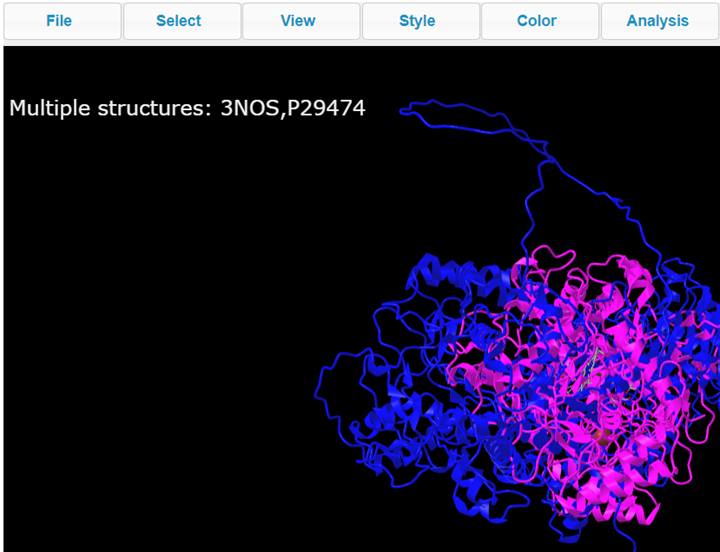
4. Realign Structure
5. Select 3NOS_A +Ctrl P29474_A
6. Select 3NOS_A + Alt + P29474_A and click on Realign with TM-align
7. View alignment
8. Change Color to "AlphaFold Confidence"
9. View full structure by turning off "Selection"
10. Click on View Selection for best view of the alignment
11. View Structure and color-coordinated sequence
Page 1 of 1
Last Reviewed: October 13, 2022









