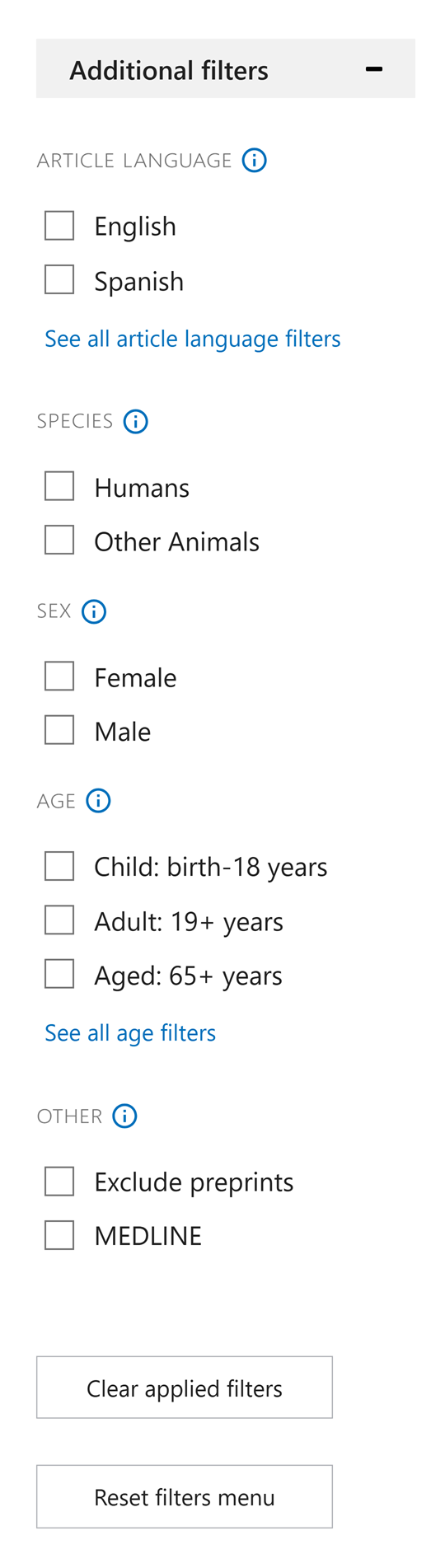How Do I Filter My Search Results?
After conducting a topic or other type of search, PubMed will return a list of search results. For example, our search for blood pressure returned more than 700,000 results.
Filter Options
Use the filter options in the side panel to narrow your search results.
You can use filters for:
- Results by Year – See the distribution of your results over a span of years and use the slider to limit to a range of years or select a specific year.
- Publication Date - To filter your results by Publication Date, click 1 year, 5 years, 10 years, or enter a custom range. These filters include both electronic and print publication dates.
- Text Availability – To filter your results to only citations that include a link to full text, a link to free full text, or an abstract, click the appropriate selections.
- Article Attribute – Limits results to include citations with associated data only. View more information on associated data.
- Article Type - Select article types to narrow results based on the type of material the article represents, such as Books and Documents, Clinical Trial, or Review. Clicking "See all article type filters" will pop-up a menu of more article type filters, like Case Reports and Observational Study. Select the box beside an article type and click Apply to apply it to your results and add it to the filters menu on the homepage.
Additional Filters
Clicking Additional Filters will reveal a menu of more filter options, including:
- Article Language – Language selections restrict your search to articles written in that language. The default selections are English and Spanish. Click "See all article language filters" to pop-up a menu to apply other languages, like Arabic, Chinese, or Korean.
- Species – Species selections restrict your results to human or animal studies. This filter limits your results to MEDLINE records.
- Sex – Sex restricts your search results to a specific sex for an animal or human study. This filter limits your results to MEDLINE records.
- Age – The Additional Filters button provides age groups from birth to 80+. The default options are Child: birth-18 years, Adult: 19+ years, and Aged: 65+ years. Click “See all age filters” to view pop-up a menu with additional options, including Child: 6-12 years and 80 and over: 8-+ years. The Age filter limits your results to only MEDLINE records.
- Other - Includes a MEDLINE filter to restrict your results to citations indexed for MEDLINE and a filter to exclude preprints from your results.
For our blood pressure topic search, we’ve used the filters and the "results by year" graph to limit our search results to show only free full text and articles published in the past five years.
Additional Training
For more information and practice for searching by topic in PubMed, take the PubMed: Find Articles on a Topic quick tour.