Navigating the Home Page
The top links menu along the header of the home page provide shortcuts to commonly used NLM resources. The ellipsis will display all the links in an overlay to choose from if they are not shown in the current view.

- New Search -- Clears any existing search results and text and begins a new basic search.
- Journal Search -- Searches for journals by title or ISSN.
- Browse Search -- Browse for authors, titles, subjects, series, or NLM call numbers.
- Citation Linker -- Finds citations for articles, books, and journals.
- ILL Information -- Information about Interlibrary loan at NLM.
- Copyright -- Information about copyright restrictions on NLM resources.
- Library Information -- Information about visiting NLM and general policies.
- Other Databases -- Licensed database and resources available onsite at NLM.
![]()
The QR code functionality allows users to use their phone to scan the code and provide a link to whatever page is currently active. This is available on any page within the catalog.
![]()
![]()
The Go to search and Go to favorites buttons will change depending on whether the user is searching or viewing their favorites. You must be signed in order to access “Favorites.” More information on Favorites is located here: Favorites
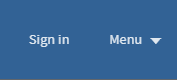
Sign in will allow you to choose how you want to sign in and enter your credentials.
Signing in to the LocatorPlus Catalog
The Menu list allows users to view their account details, go to their favorites, or view their search history. The Favorites section is also located in this menu.

