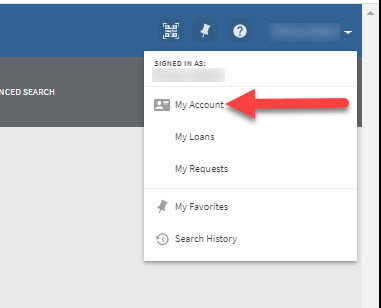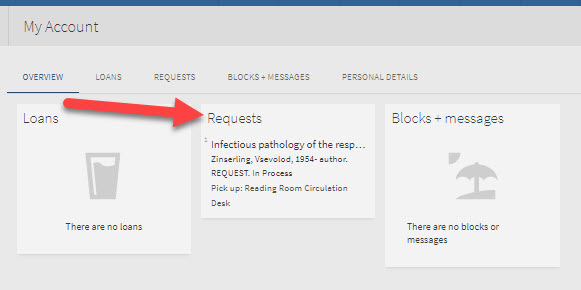Requesting Books
Search for a book title. Check the bottom row of the brief display to see if the item is in the NLM collection and available to request. In the example below, click on either the book title (i) or Available at NLM General Collection (ii) to open the full display for this book’s record.
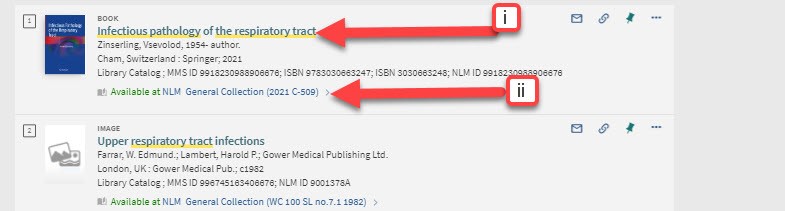
Scroll down to the Get It section. Click on the blue Request button.
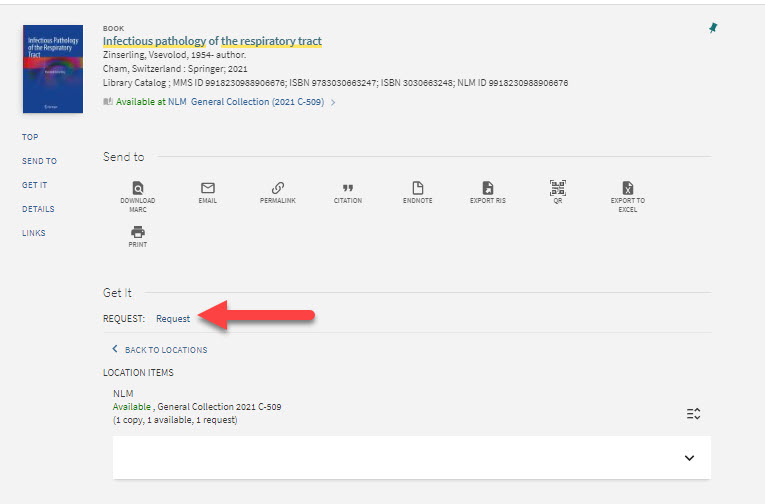
A request form will appear. The Pickup Location (iii) is already assigned. Click Send Request (iv).
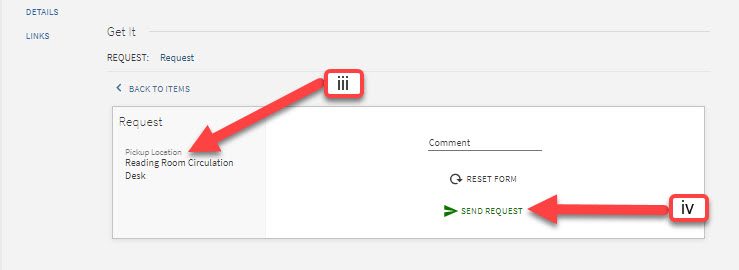
The system will respond with the message Your request was successfully placed.
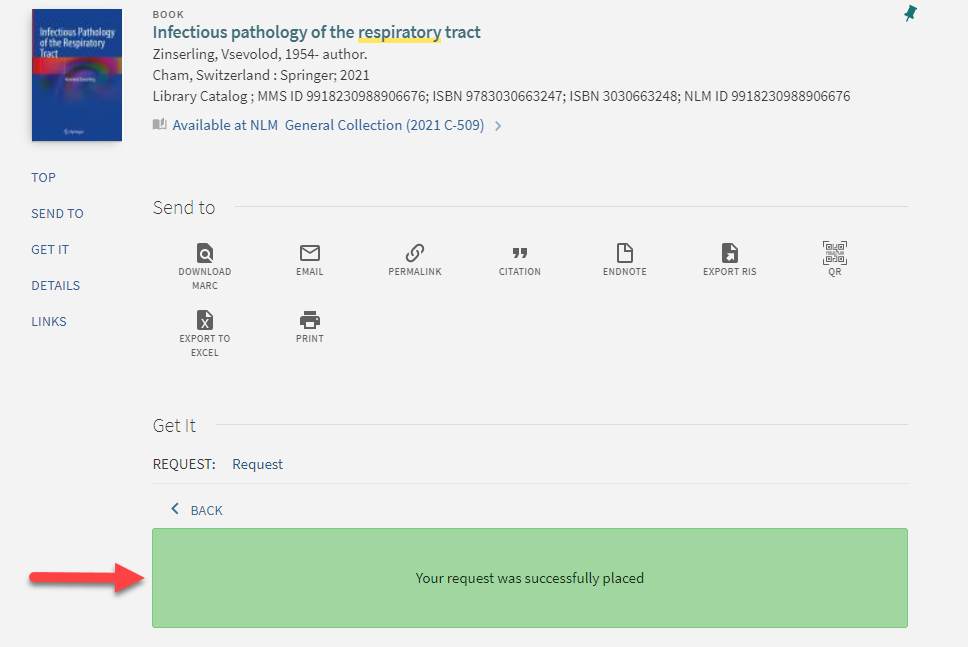
When your request is filled, the system will send you an email notification that the item is ready for pick up.
To track the status of your requests, navigate through My Account then the Requests tab.